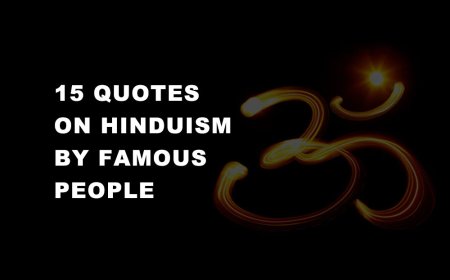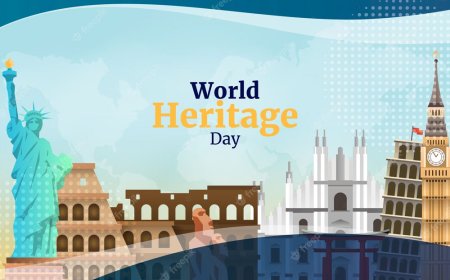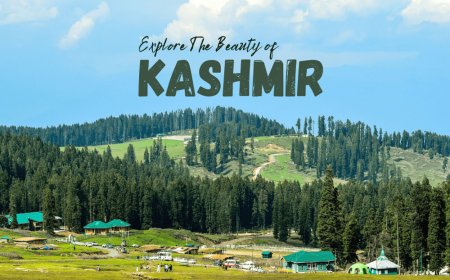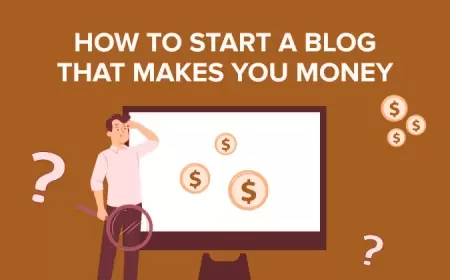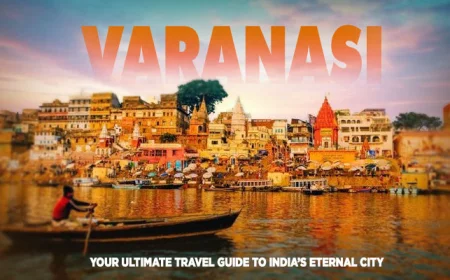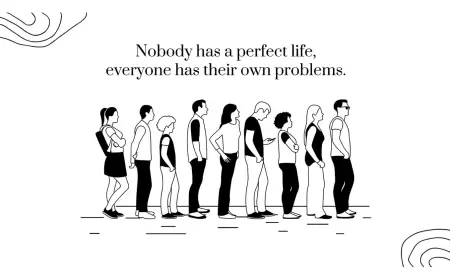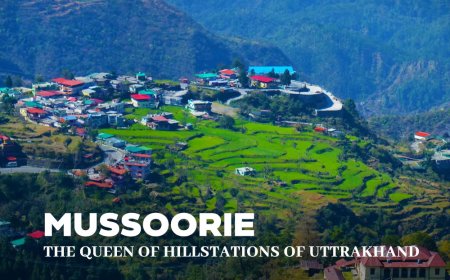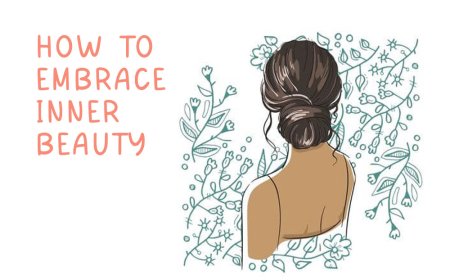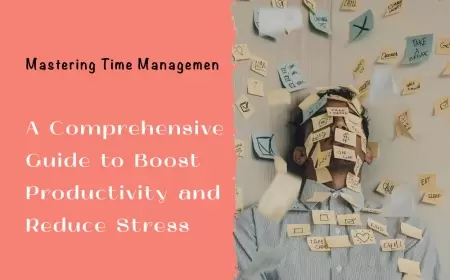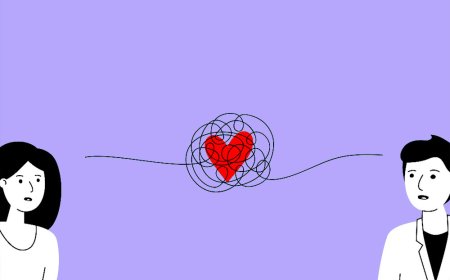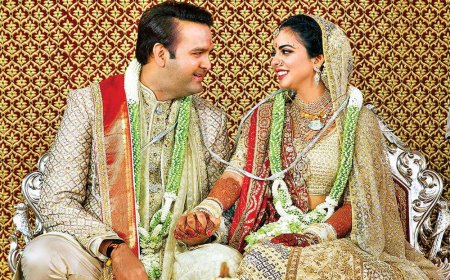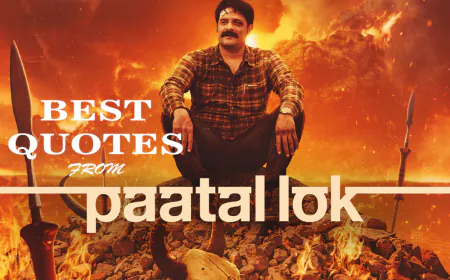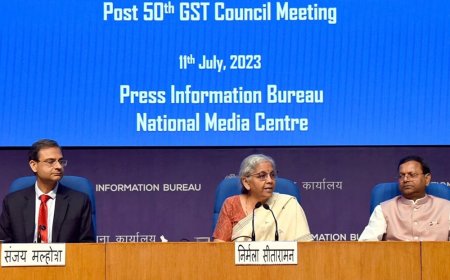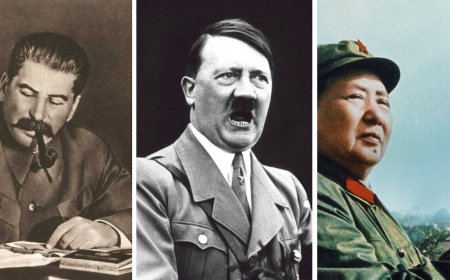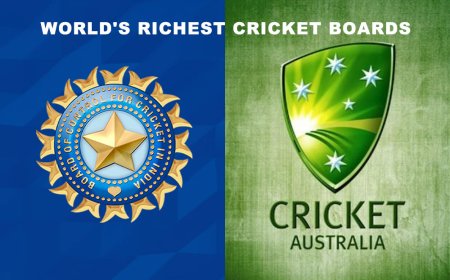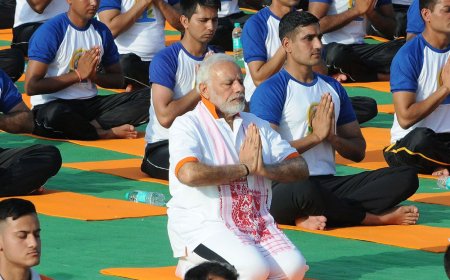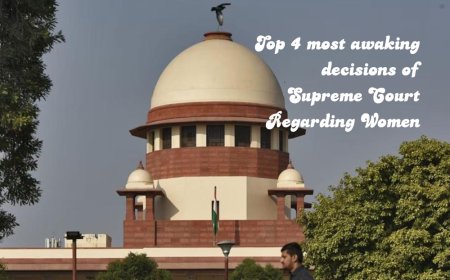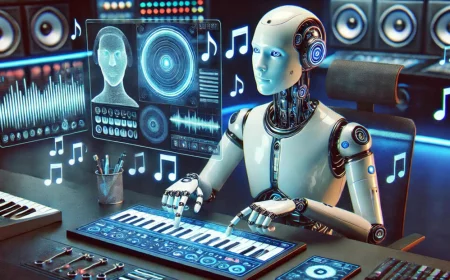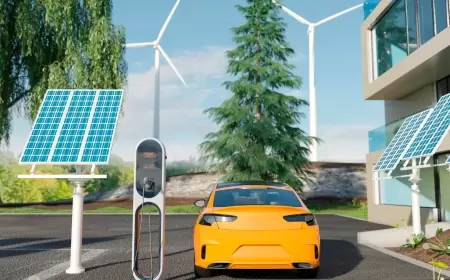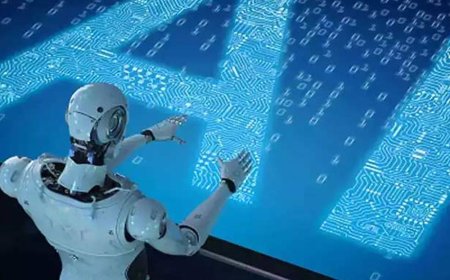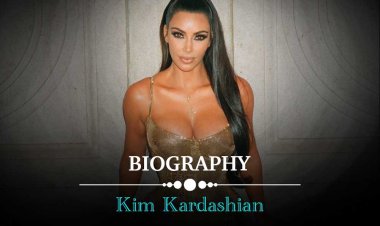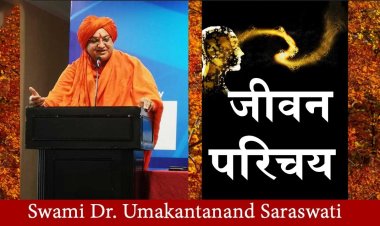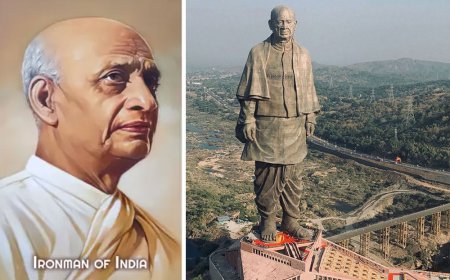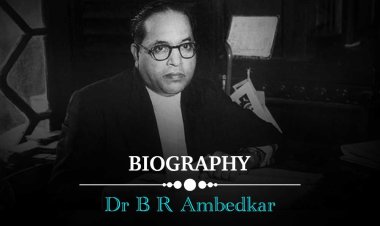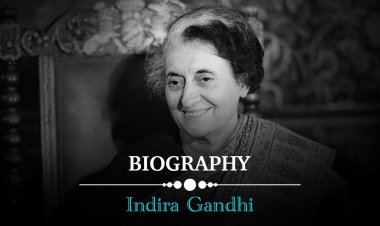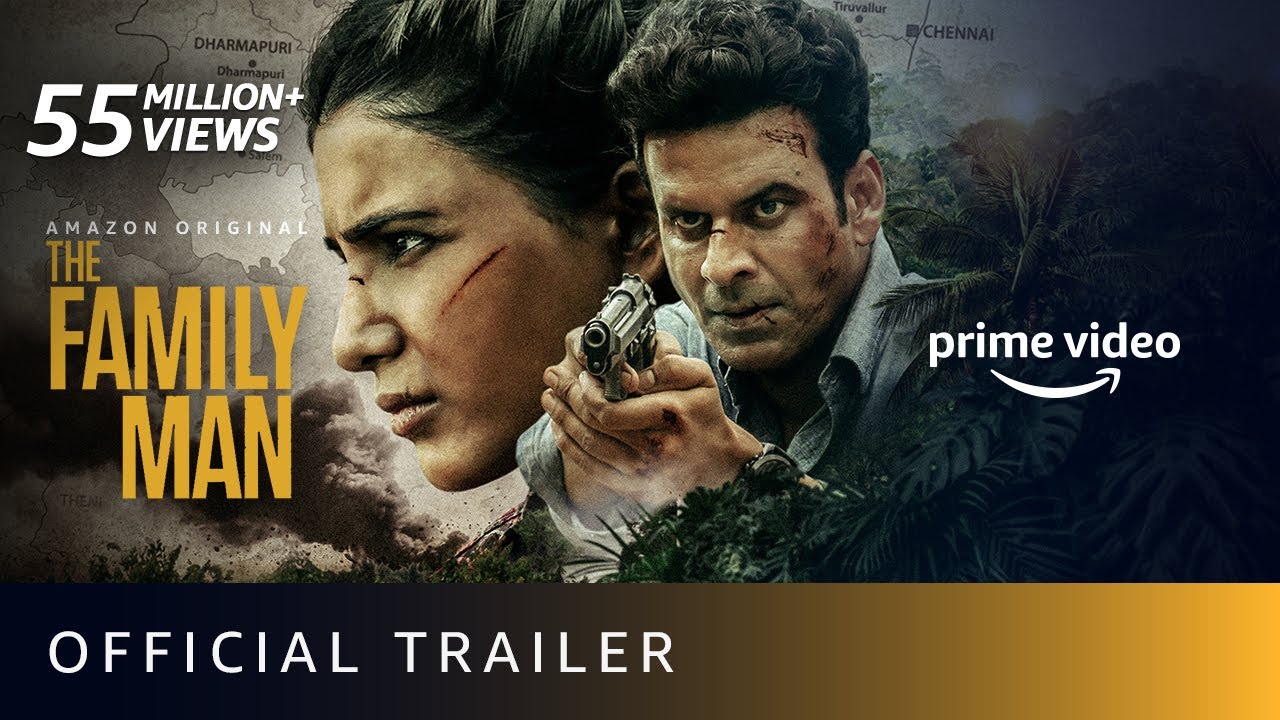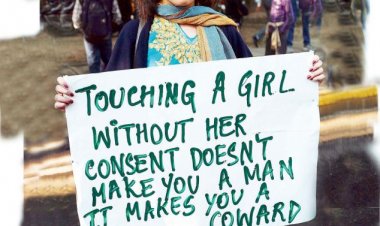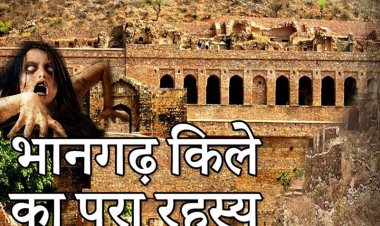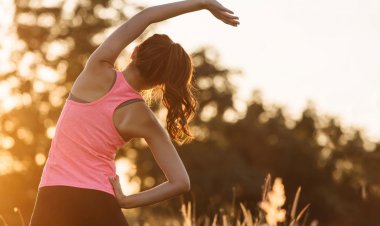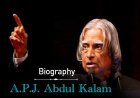If you are an Airtel SIM user and you have forgotten your mobile number for some reason, fret not. Finding out your own mobile phone is not a daunting task as there are many simple ways to do so. This article will give you a detailed guide on how to check your Airtel number.
Ways to Check Your Airtel Number
Here are four easy ways to find out your Airtel number:
Via Call
Open the dialer on your phone.
Dial *282# from your Airtel SIM.
This will send a message from your phone.
After a short while, your phone number will appear on your phone screen.
Note it down and keep it safe somewhere.
There is no credit requirement for this method.

Via USSD Code
Similar to the first method, open your phone dialler.
Dial *121*1# from your Airtel number.
This will send a USSD code from your phone.
Immediately after dialling this USSD number, you will get a flash message containing a special offer, click OK on it.
Your phone number will appear on your screen after a few seconds.
Airtel Number Via Phone
Dial the USSD code 121 or 198 on your mobile phone.
The call will take you to Airtel Customer Support
Click 1 for “Mobile Services”
You will listen to the IRV telling you’re your mobile number, balance, data balance and validity of your balance.
Write it down or memorize your number for future reference.
Via Airtel Official APP
Go to the home page of the MyAirtel App
You will know your Airtel number, plans of your SIM, data balance and other information.
About Airtel
Airtel started its operations in India in the year 7 July 1995 and is one of the largest mobile networks in the country today. Due to its unprecedented services in providing excellent coverage in the remotest areas, Airtel is the preferred network choice of the majority of Indians.
Founded: 7 July 1995
Founder: Sunil Bharti Mittal
Headquarters: Bharti Crescent, 1, Nelson Mandela Road, New Delhi, India


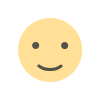 Like
0
Like
0
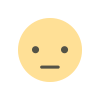 Dislike
0
Dislike
0
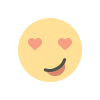 Love
0
Love
0
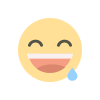 Funny
0
Funny
0
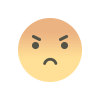 Angry
0
Angry
0
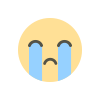 Sad
0
Sad
0
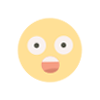 Wow
0
Wow
0